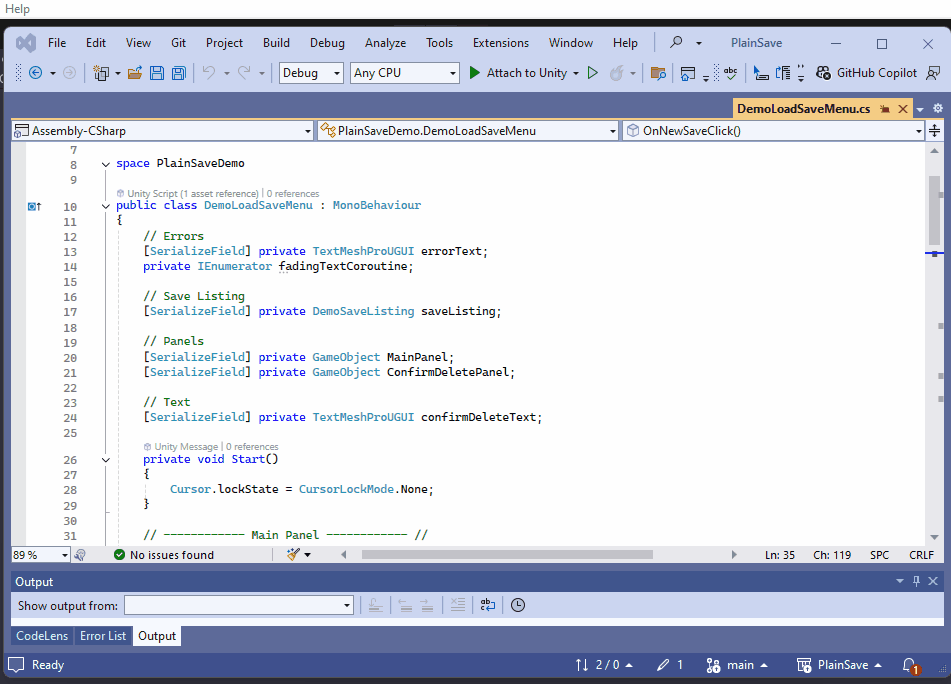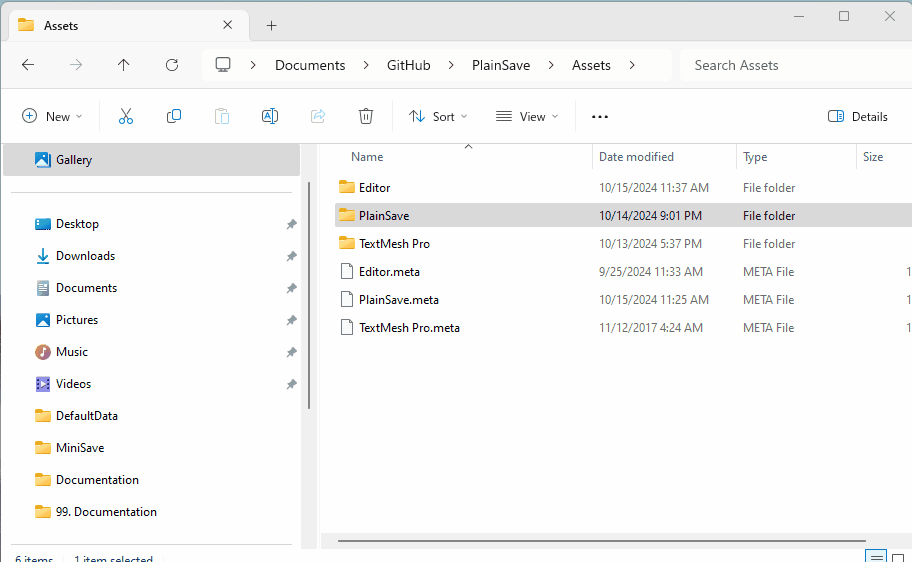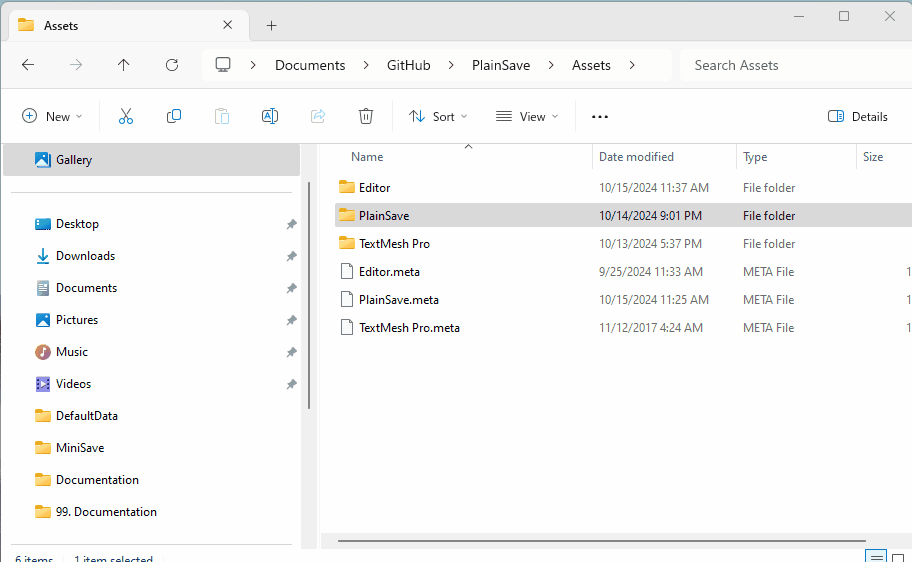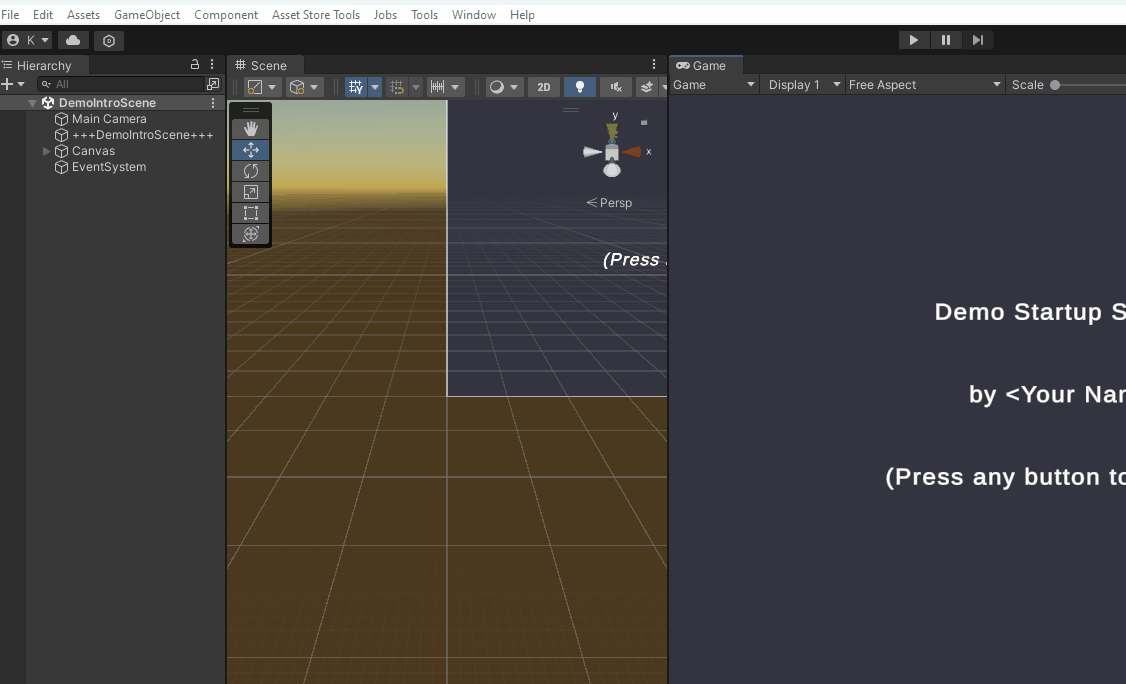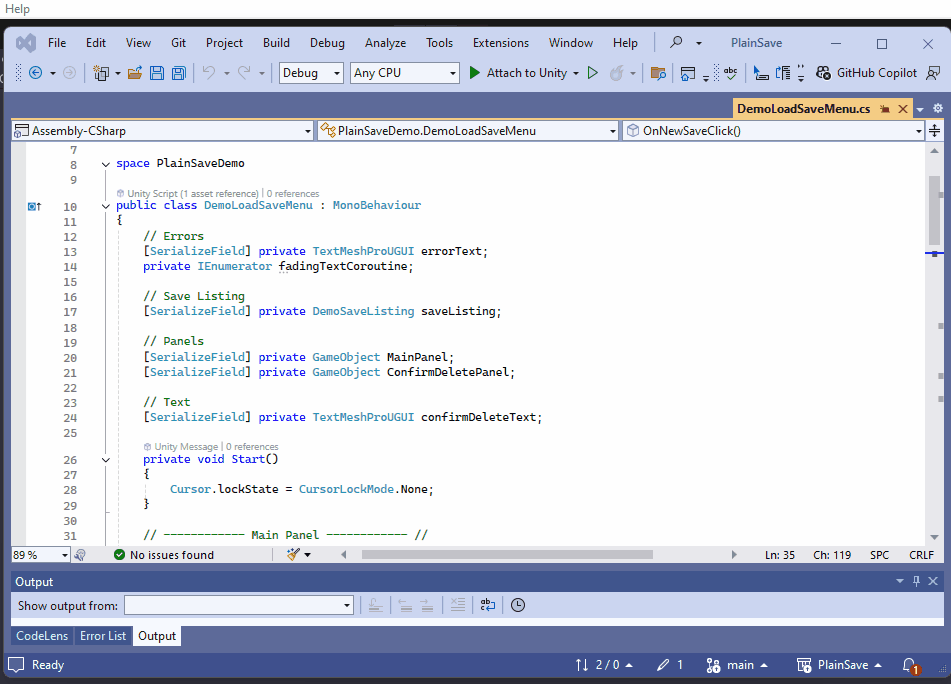PlainSave - Initial Setup Documentation
This page provides steps on how to setup the tool.
Step 1
- Open Assets/PlainSave/DefaultData folder and create initial default save files with any text editor.
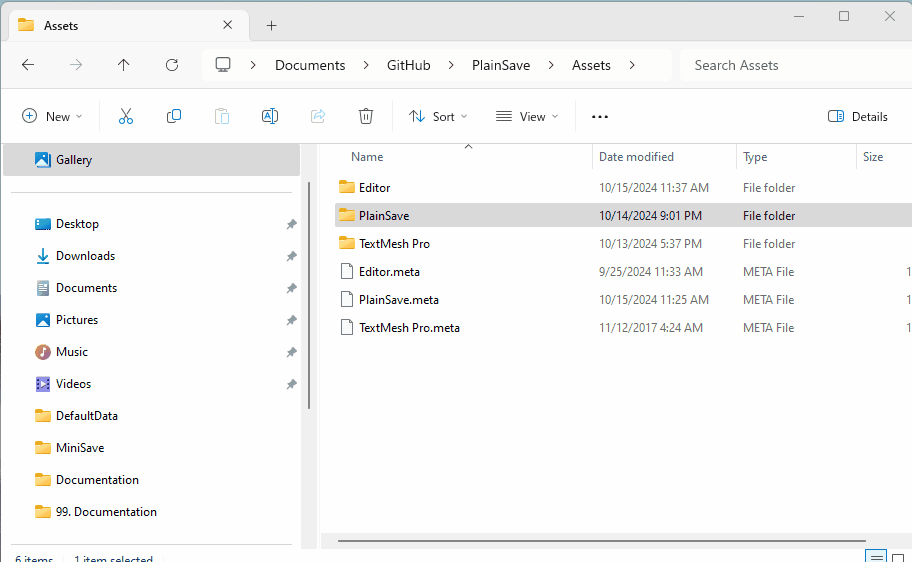
Step 2
- Set up initial settings by navigating to Unity > Tools > PlainSave.
- Click "Import Files". This will bring the file names from DefaultData folder.
- Define a unique filename for each save file.
- Click "Validate Files". This will validate to ensure the default file structure is correct.
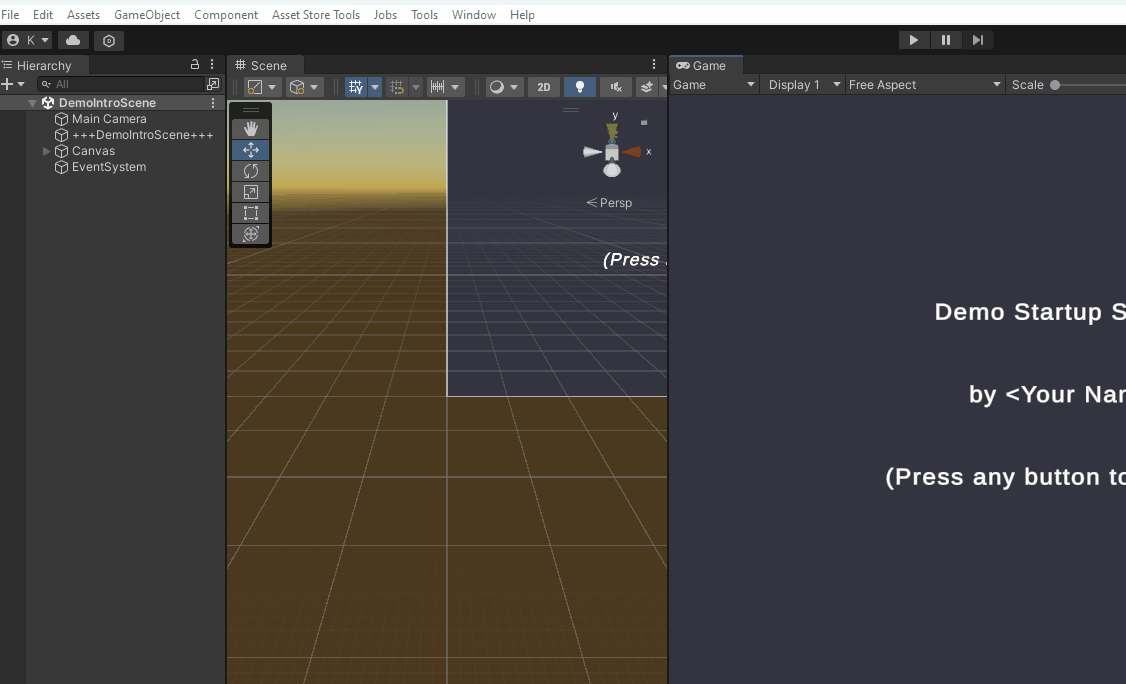
Step 3
- Call a method from PlainSaveManager such as PlainSaveManager.CreateSave(filename)
Example: PlainSaveManager.CreateSave("savefile_" + DateTime.Now.ToString("yyyyMMdd_HHmmss"));